




Year
2020
Genre
Party Platformer
Platform
PC
Team Size
2
Engine
Unity
Gameplay Design
Technical Design
Art
Game Description
Ascend is a high paced 2D multiplayer platformer party game where you race against your opponents in a lethal climb in order to get to the top. Sabotage and outsmart your opponents by stomping on their heads and using different power-ups. Be careful, If you don’t keep up with the others the rising lava will get you!
Gameplay Design
Power Ups
We wanted to have power ups that could help you catch up to your opponents and/or sabotage them, since sabotaging was one of our core pillars. This was somewhat inspired by Mario kart.
I created this system that spawns this crystal at hand placed locations that contains a power up. It is unknown to the player what power up it is until they get it.
When you collide with the crystal, depending on how high up or low you are positioned on the screen you will have a higher chance to receive a stronger/weaker power up.
The strongest power ups can only be received at the lower parts of the screen. This is to help players that are far behind to have a chance to catch up to the other players. The power up you receive is displayed above your head and you may only have one at a time.

The Stun Trap drops and falls until it lands on a platform and will stun opponents that touches it.

The Hourglass momentarily stops the movement of the other players and also stops the lava from rising.
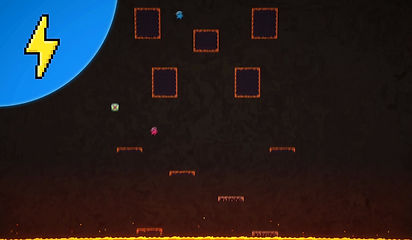


The Lightning spawns a cloud that follows the top player and after a few seconds lightning will strike them down and stun them.
The Super Jump is just a boosted jump but can be used in the air, like a double jump.
The Stun Bullet fires a fast moving projectile in the towards the closest player. If it hits anyone, it stuns them.
Technical Design


General
I worked together with another designer who focused on level design during this project. Since he didn't have much experience with programming, I took on that role and did all programming that we needed.
Selection Screen
I created this selection screen so you can setup the amount of players and the control setup for each player.
There are several control layouts which you can customize for both the keyboard and the gamepad. There are 4 control schemes, since at the moment you can play with a maximum of 4 players. You can cycle through the different control schemes with the switch controller button.
Controller Settings
This is the controller settings screen which is accessed through the main menu. This is where you can setup the controls for each individual control scheme.
This would make it possible to have several people on the same keyboard and choose what buttons each player would be using.
The text above each button shows the mechanic, and the text on the button shows the current input key. By clicking the button you can change the input key to anything you like.
Art







General
Since we were just two designers working on this project for only two weeks, we decided to not focus too much on the art. But since I enjoy drawing pixel art on my free time, I decided that I could draw the art. To the left you can see some of the art assets.
I figured to keep animations at a minimum level since that can take a lot of time. I only drew a few simple but essential ones for the player. I did create particle effects for a couple of mechanics to avoid having to draw too many animation frames.
Platforms
I also created these three platforms. I can very easily change the shape of the platforms since their patterns loop and connects with all edges. This made it very easy to use one art asset to create all types of platforms that we needed. (See the left image as an example)
The green one we never ended up using but I still think it looked great. The top one is just a normal block. There are orange rocks which stretches all around the edges of the block except for the bottom. They are there to let the player know the sides in which you can use to jump against since you can wall jump on the sides of these blocks.
The second block is a block which you can jump through from beneath. But after landing on it, pebbles and gravel starts to fall from it with a particle effect. This is to indicate that it will get destroyed in short period of time. But after a few seconds it will reappear.
Top Of The Level
Since the goal is to reach the top I wanted to create something special so it can feel powerful to reach the top.
I came up with the idea that this takes place on a distant planet and all the players are space explorers that have to suddenly escape before the planets core erupts. But since you are racing against your crew, I thought it would be interesting if there was only a small space shuttle, with room for only one.
This means that only one would be able to escape, and therefor you have to race towards the shuttle before everyone else.
So I spent some time drawing this space sky as the background, which you can see in the game when you start to reach the top, so you know you are getting close to the end.

